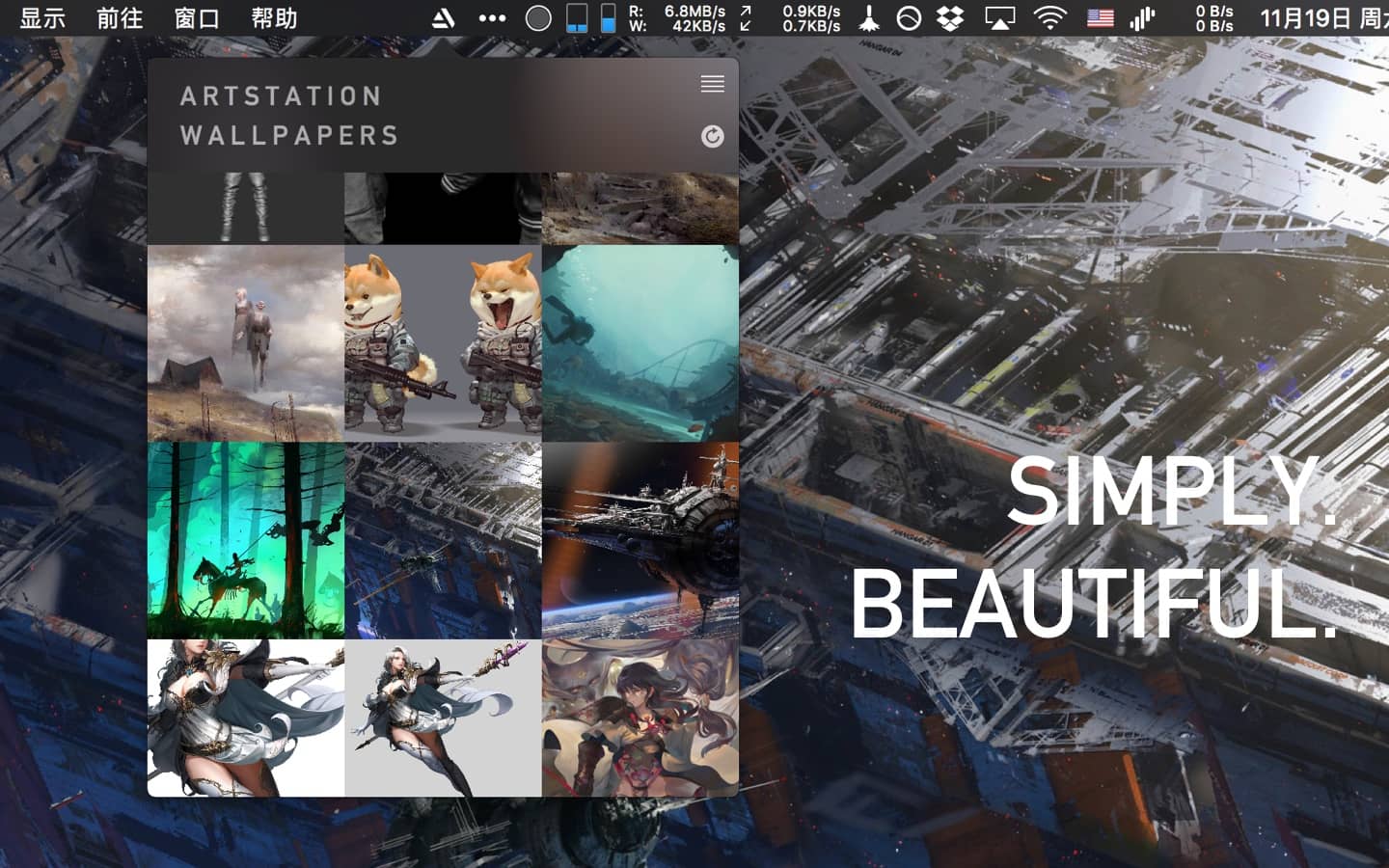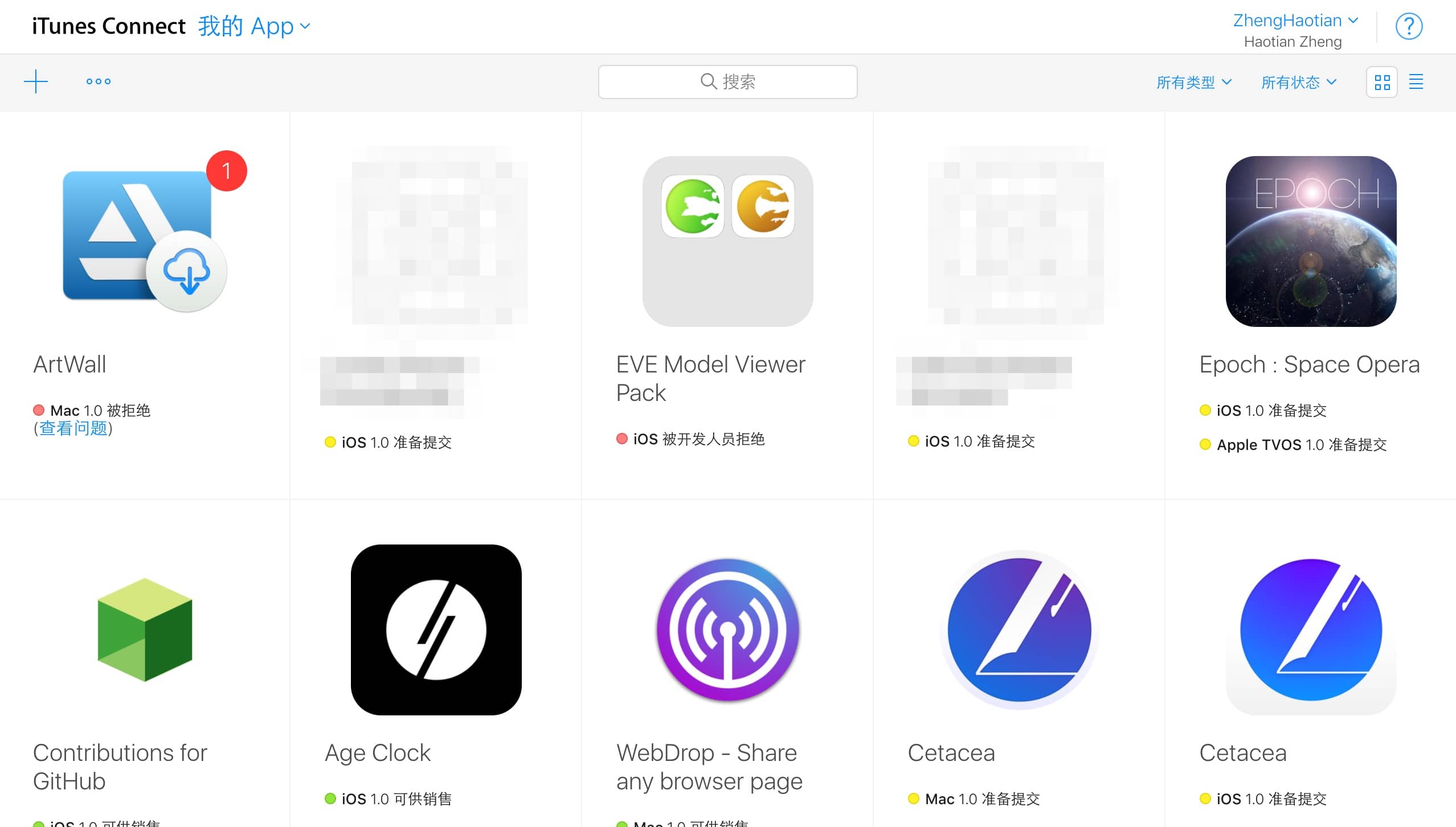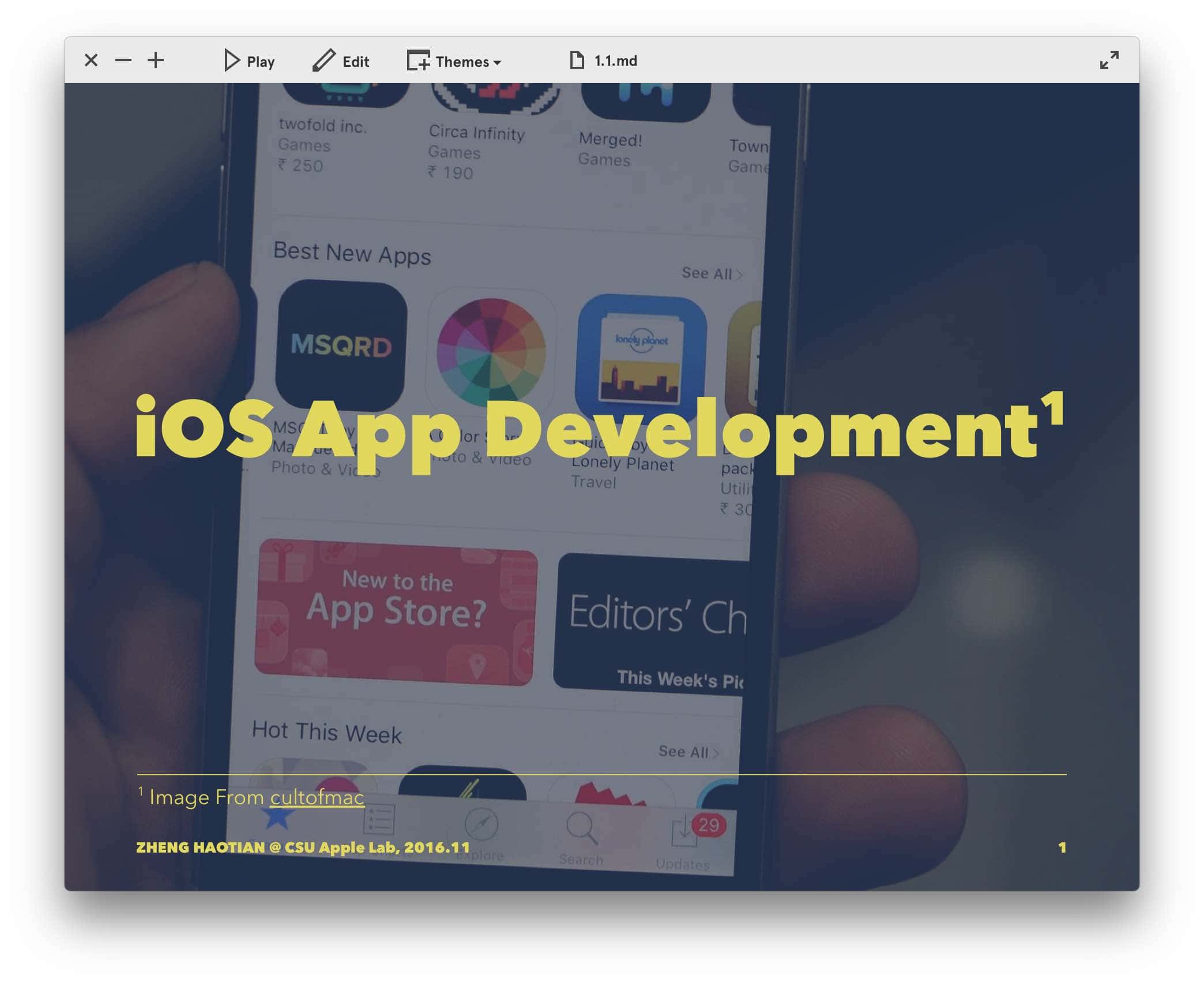上周考完试,然后回到了家。
和一个朋友要一起做的 Unity 工程计划有变,先停了。
和 Roc Zhang 以及他的学弟在长沙吃了顿饭。
用 JazzHands 重写了 Contributions 的 iOS 软件界面,计划 12 号上架,这之前可以联系我或加入群组参加 testflight。后台刷新仍然有不小的 bug,据 Roc Zhang 称后台刷新也看手机本身软件数目多少,软件多的话分配给每个软件的刷新几率也就小了。现在看来貌似没有一个能保证每日定时任务的解决方案,除了陈叔和我提到的服务端刷新。但我并不想把这个东西做成带服务端的东西,除了这是 Side Project 不值得大费周章以外,我总觉得一个软件最好的状态就是无依赖,这样在某种意义上作为有价值的软件的生命周期会长一些
1
,这或许能解释我为什么对 P2P 这类概念这么着迷。
选了大三下学期的课,比上学期还多,倒是出乎我意料。不过肯定还是不怎么会去上罢了。
后面或许会开始填坑 Cetacea,毕竟在我的 Portfolio 上写了 ETA 是 2017 Late Spring,至少要先把 macOS 版本完成了。我倒不担心我的效率,但我担心我在那之前会不会对 Cetacea 整个项目失去兴趣了。
看了会海边的卡夫卡英文版。一个很有趣的比喻:'Money isn't like mushrooms in a forest -- it doesn't just pop up on its own'.
考虑还给当前这个主题加一个 Archive 页面,有时候找文章还需要用 Google,实在是太麻烦了。
这几天听了 Friday Night! (Original Mix),伤心者,Waters Of March - Tim Biro Edit,Joint Thoughts
-
我是个主要写客户端的人,而我已经见了很多因为服务器关停而不能运作的 app 了,这其实是一件非常令人惋惜的事情。 ↩