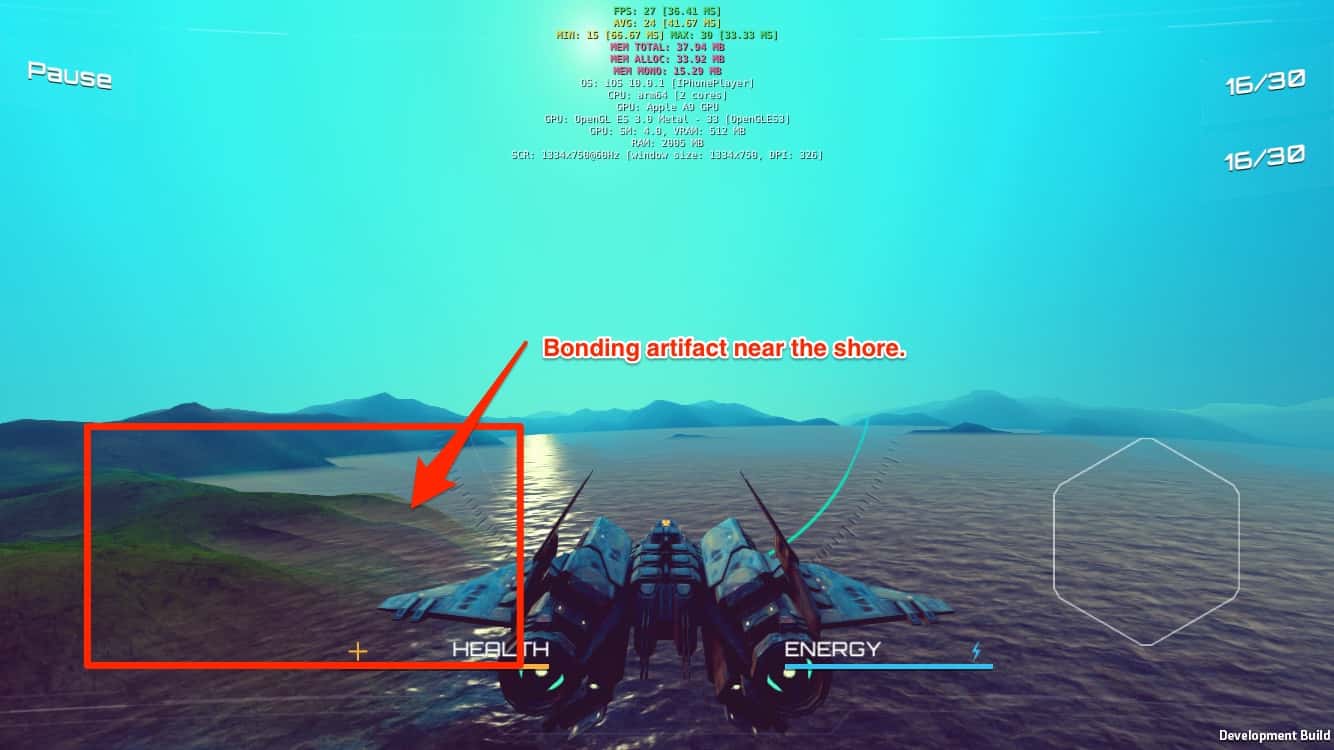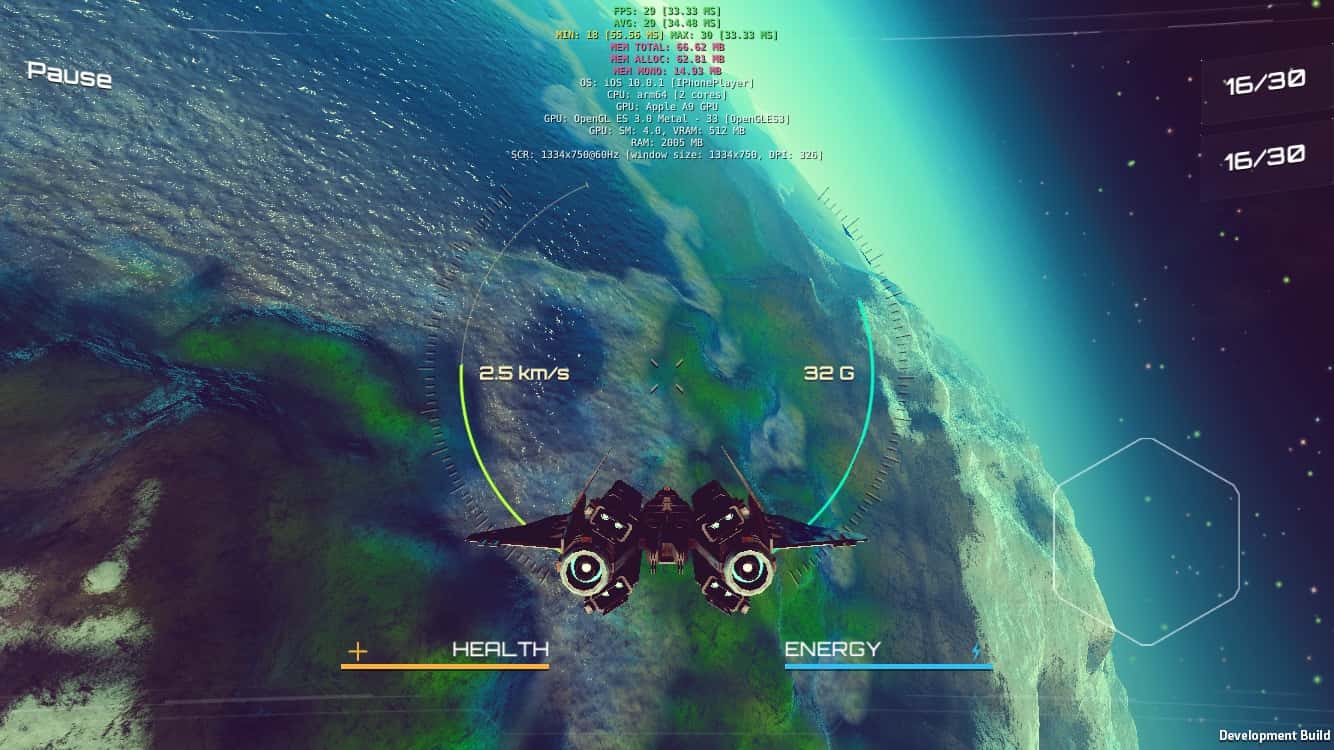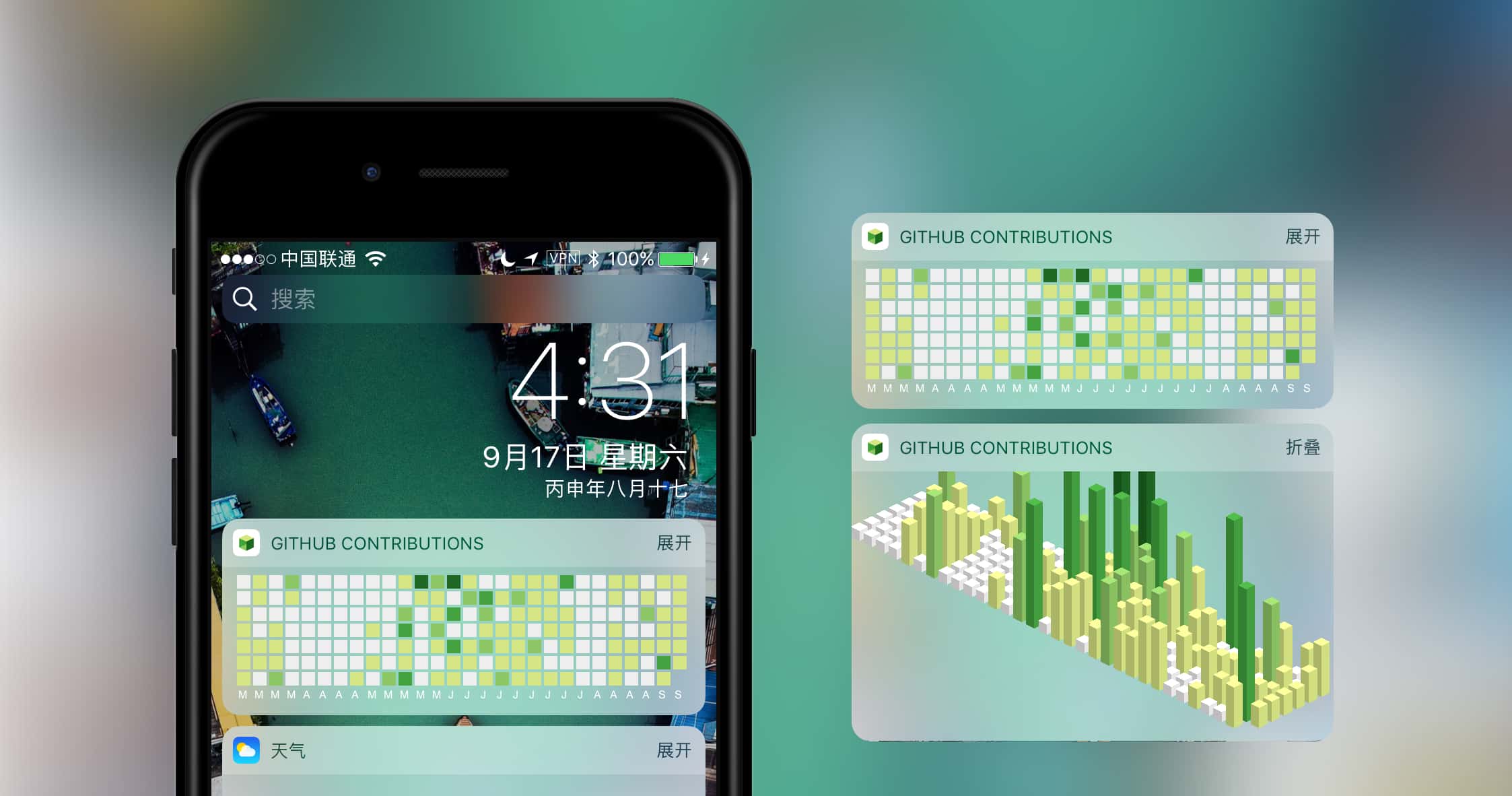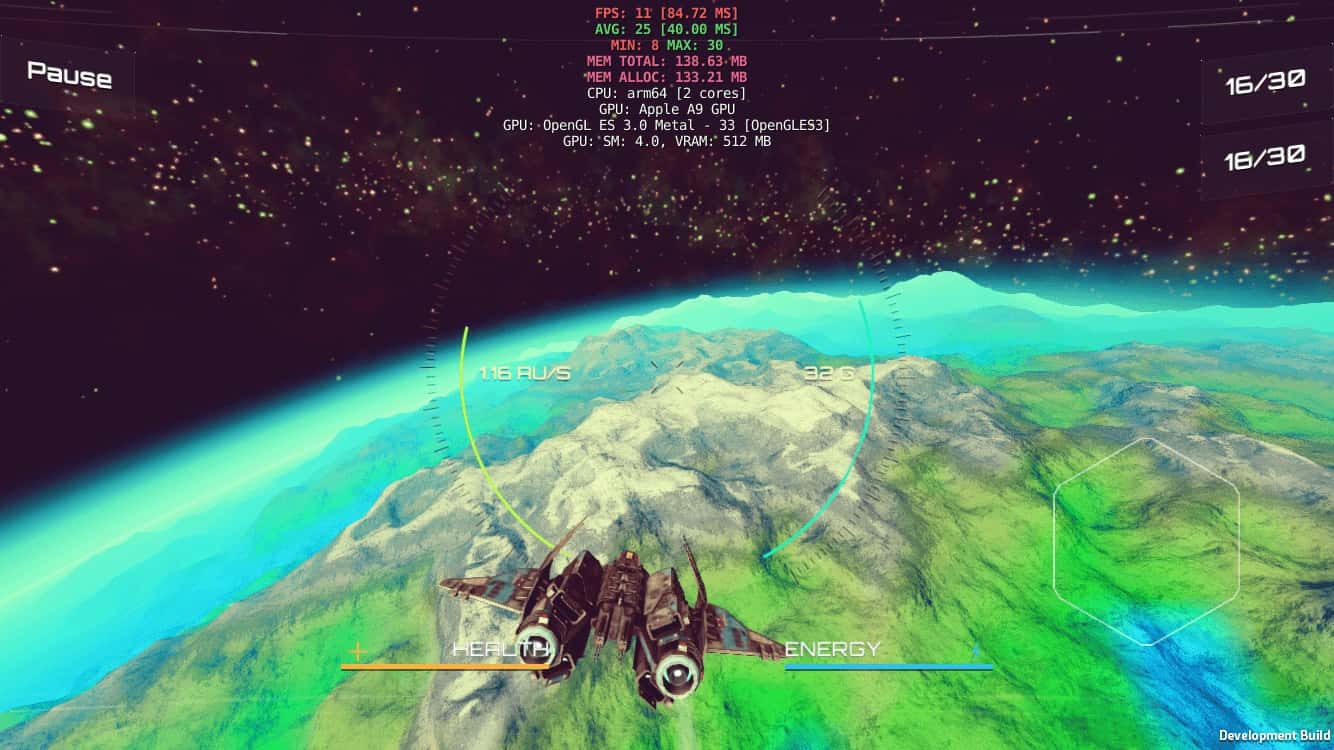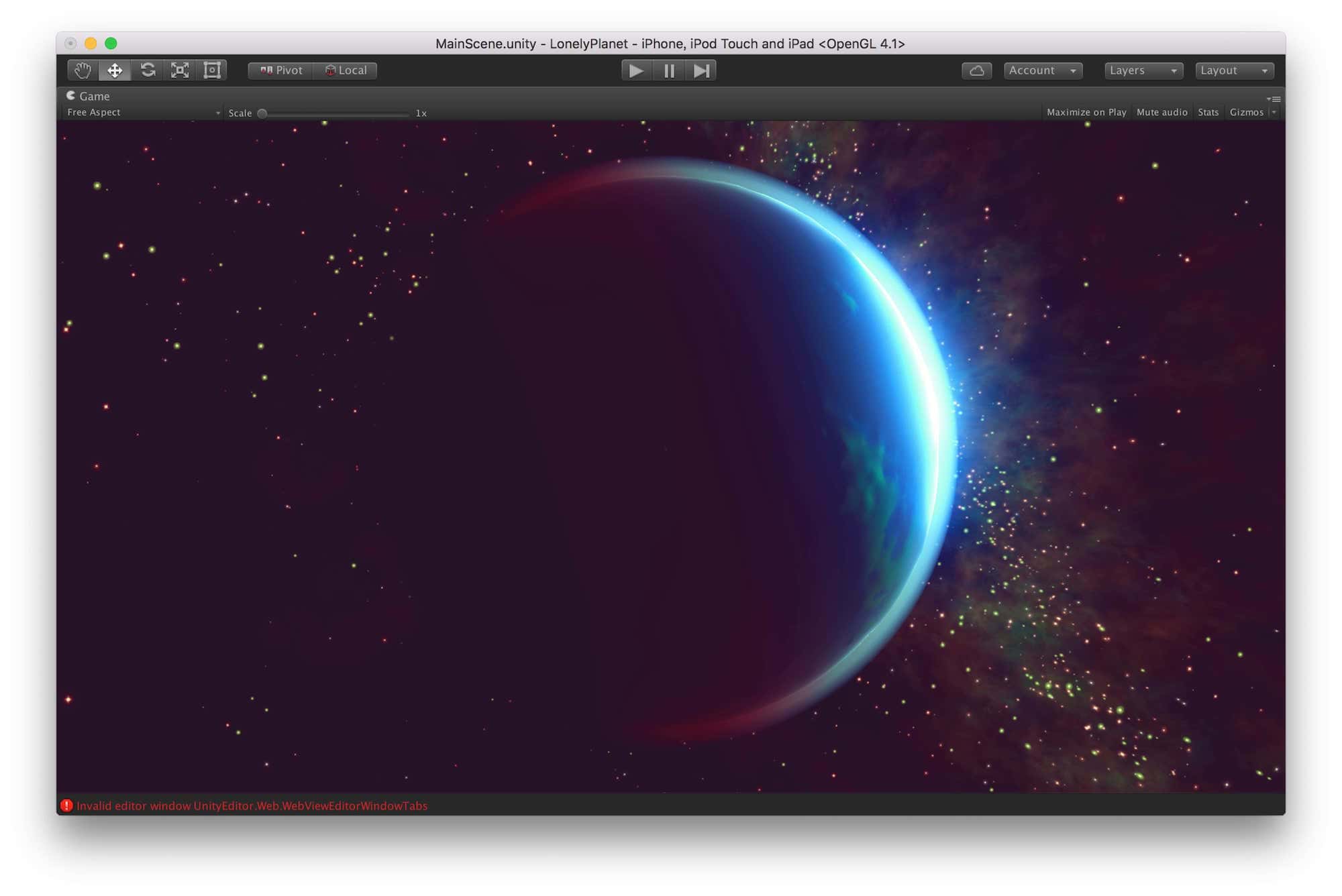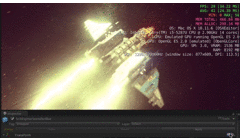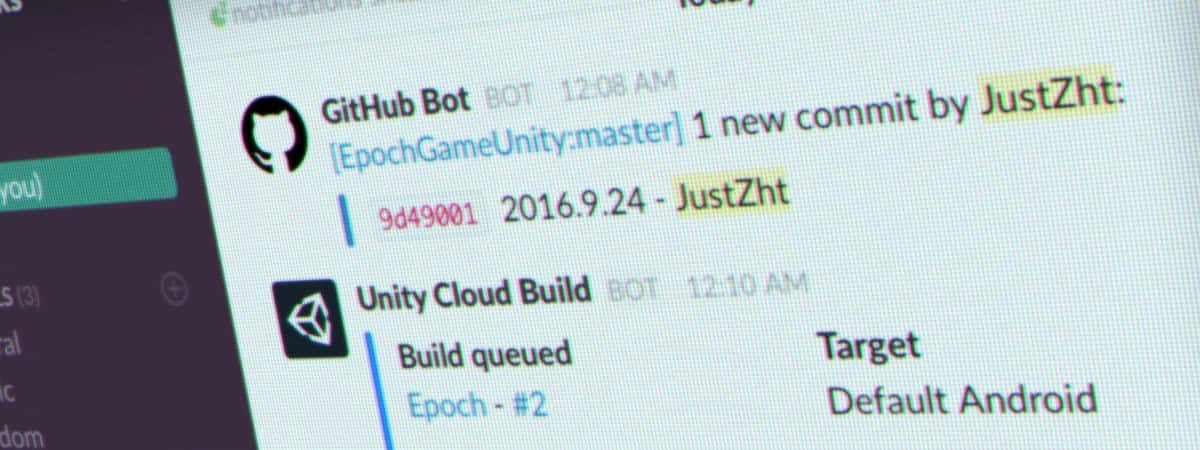
Fun Fact: 刚才用了下 Unity Cloud Build,Epoch 目前生成的安卓 .apk 文件只有 38.4 MB。
而这个版本的 Epoch 在理论上保守估计就已经有实时随机出 32768 个类地星球的能力了(指地形/半径/大气参数不一样的绿色/灰色为主的有海洋覆盖的星球)。考虑到 Unity 新工程什么也不做都有 7-8 MB,我觉得这个还是蛮有趣的。
一篇有趣的文章:Chris Roberts defends CRYENGINE,评论里有人说:
Also, it is kind of hard to even call what they use the same Cryengine anymore. It has been so heavily modified for their specific needs, as well as so many of the Cryengine team now works at CiG that i would call it more the Star Citizen engine at this point.
想起来两天前因为 Unity 在 iOS 上缺少 Deferred Rendering 以及一些难以查找源头的问题和 KevinZhow 吐槽,然后 Kevin 说转虚幻引擎吧,我说要是再这么下去我估计真的要把 Epoch Core 重写到 C++ 上了。不过这话当然是有一些开玩笑的意味,重写的话我估计真的会再也不想做太空游戏了。以及幸好最后解决了大部分问题,最新的截图见 FinGameWorks。
22 号去听了 Keren Ann 在长沙的演唱会。说是演唱会但到场的人数只有整个厅的一半,到了最后所有人都围在了前面,倒挺像是在 Live House。记得第一次听 Keren Ann 还是在虾米上听的 La Biographie de Luka Philipsen。
不在公司的生活基本是就是写自己的游戏,吃饭,睡觉。没有上课一说。
也不怎么发推了,因为在寝室的每天都是一样的,不知道要说啥。
时常我会有这种感觉:看朋友圈里这几个人在参加什么技术大会,那个人作为大会的讲师,还有几个人今天面基,几个人今天出去玩。大家都过的很正常,日常生活罢了,但很丰富。但他们都在北京,或者杭州,或者什么地方。而我哪也去不了。浏览完朋友圈,继续呆在寝室里面,写着 Epoch。